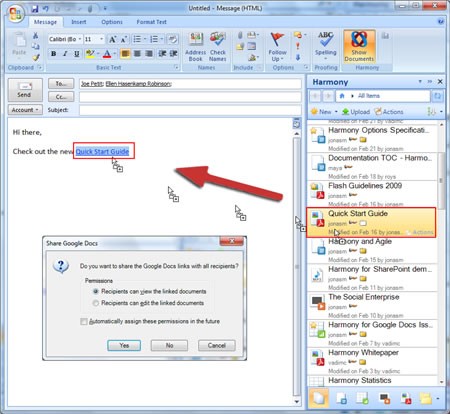Sharing Google Docs from Microsoft Outlook
Sunday 2 May 2010, 9:14AM
663 views
As an avid user of both Google Docs from the Google Apps suite of applications as well as being fairly well immersed in my day to day use of Microsoft Outlook I was overjoyed to discover the “Harmony for Google Docs” app in the Google Apps Marketplace.
A stickler for many Microsoft Office users who have “Gone Google” is a feeling of disconnect from their office applications and the cloud they now try to work from. Traditionally when composing an email from Microsoft Outlook with an attachment you would have to either select it from your computer or if it resided in your Google Docs account you would have to go online and either share it or download it.
Enter Harmony for Google Docs & Microsoft Outlook 2007. This handy application simply integrates into your Microsoft Outlook and connects to your Google Docs account allowing full access to your documents stored online.
Description from Harmony – “Harmony for Google Docs is a free sidebar for Microsoft Outlook that eliminates the need to use e-mail attachments. The beta release transforms Microsoft Outlook into a powerful collaboration console, with full-featured access to your Google documents. Locate, share, and work on Google documents quickly and easily, directly from your e-mail.Drag, drop, share”
While Harmony for Google Docs was fairly self explanatory there were a few nice surprises. I was absolutely sold when after attaching a standard document from my computer (yes I still have files on my computer) Harmony gave me the option to convert it to a Google Doc and automatically create viewing permissions for the recipient of the email. This automatically inserted the link to the newly uploaded Google Doc. It also meant that if I made any revisions online, I simply had to email the client so that they would see the latest copy rather than sending multiple revisions.
For those who have not yet “Gone Google Docs” permissions are the key to sharing documents or folders of files with others allowing them to either view or edit collaboratively online with yourself. Harmony takes the hard work out of sharing your files via email.