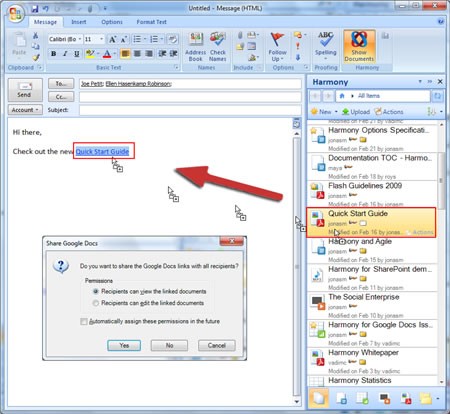
Share Google Docs Automatically
Credit: Harmony for Google Docs
Share Google documents automatically. Drag a Google document from the sidebar to create links in your e-mail messages and meeting requests. Harmony automatically shares the document with the recipients. You decide to give recipients read or write access. Recipients simply click the link in the message to open the document in their browser. They don’t need Harmony installed.
Linked News
Sharing Google Docs from Microsoft Outlook
2 May 2010
