Remove Search Baron virus
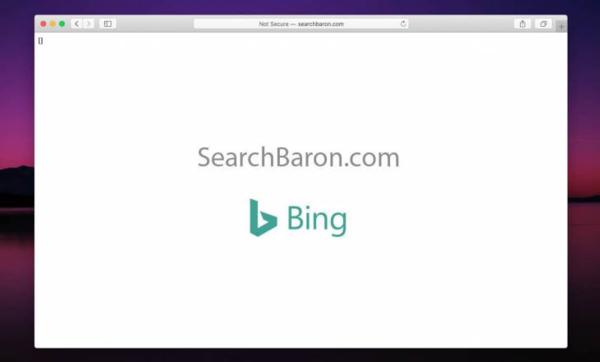
Computer threats vary by loads of parameters, including contamination logic, severity, activity patterns, obfuscation peculiarities and persistence in terms of the cleaning. Although infections like adware are not particularly dangerous for the health of a compromised system, they are prevalent these days and cause enormous frustration to the victims. Search Baron also referred to as the respective landing page https://searchbaron.com, illustrates this routine to the fullest. It paralyzes one’s Internet browsing by hijacking the settings that are supposed to be up to the user only.
It’s naive being 100 percent confident that this adware won’t infiltrate your PC just because you don’t install it. Cyber infections of this species are smarter than that, adopting underhand spreading tactics. Since a lot of people install free programs for various purposes, adware makers embed the payloads of their unsafe apps into the setup routine for normal software. This is why you don’t always know what you get in fact when installing a new media player, a video converter, or even an update to the software already running on your machine. In regards to Search Baron, for instance, some users have reported the problem emerging after an update of a reputable web browser.
As soon as the payload is in, things are getting out of the user’s control. Add-ons are installed to Internet Explorer, Mozilla Firefox and Google Chrome without the approval phase being followed. These extensions are configured to modify the start page, new tab page, and default search settings. The new URL for these custom parameters is going to be SearchBaron.com. This one looks harmless and actually is that way. But first of all, it’s not because of your wish that you keep ending up on there, and secondly it’s entirely an ad thing. The landing page alone contains a little fewer than 20 sponsored links. Furthermore, as you go ahead and try to look up some info of interest on SearchBaron.com, your search finds itself on a completely different provider’s page. So displaying ads to the infected users is, obviously, a number one priority to the bad guys in this case.
To avoid this infection, it’s critical to carefully examine all terms and options of any install you are about to make, especially if it’s an app you never heard of before. It’s recommended to scrutinize the setup wizards for such programs from the top down in search of possible opt-outs such as the PUP being analyzed in this guide.
