Remove temposearch.com virus from Chrome, Firefox, Edge
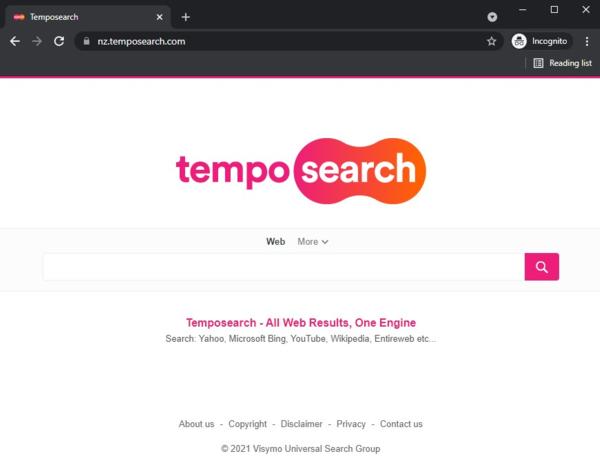
There is malicious undertone concealed under the fancy denomination of the Search Module Plus application. Users may expect an enhancement of their Internet experience in several ways, including – first and foremost – the information lookup component. It turns out, though, that the program hijacks all browsers it spots on a computer. The goal pursued along the way is to force a new homepage and search service upon the infected person, to wit, the temposearch.com website. What this means is, regardless of the settings manually defined by the victim that reflect their preferences, the online navigation software will be constantly returning the above-mentioned page.
The site so impudently promoted, temposearch.com, features Bing-ish design closely enough for some people to even fail to notice the difference. However, a quick glance at the address bar and an indiscreetly large advertisement give the culprit away by all means. Entering a random string in the search area returns yet another web page that constitutes the intricate adware network, which is temposearch.com. Ultimately, the criminals are successfully pushing their own engine without taking any efforts that legitimate providers do. Instead of convincing users to resort to said service, they harness malicious code that coercively configures browsing clients on the PC in a particular way. Similarly to temposearch.com, TheSmartSearch takes after the conventional practices of information seeking on the Internet in terms of the design. The look and feel is deceptive in this case, so it’s not a good idea to keep using the imposed resource.
There are plenty of free software download clients that install temposearch.com extension via a stealthy routine. People may be certain they are only installing an open-source video converter, download manager or media player, but the inclusion of extra software tends to be overlooked. A few programs that are known to be involved in this sort of distribution are the YTDownloader, Shareaza Turbo Booster, FastPlayerPro and TeamViewer. There are more out there, of course. A hardly conspicuous notice accompanying the setup says “Set and keep temposearch.com as my default search and homepage for all my browsers”. Luckily, it usually takes deselecting this option to avoid the infection, but not many users do so.
The regular technique of customizing the browser preferences affected by this virus doesn’t work for long. When you put in the correct settings manually, temposearch.com comes back after a while because Search Module Plus triggers a scheduled task to revert things. The process to blame for this is SMWPUpd. Therefore, it’s necessary to utilize more advanced remediation techniques so that the threat gets out of the way.
